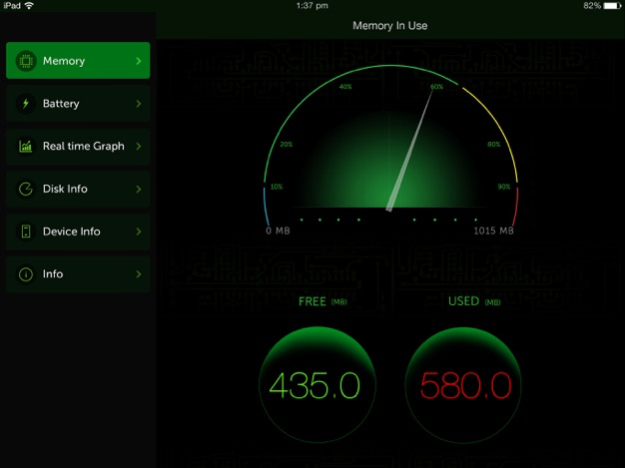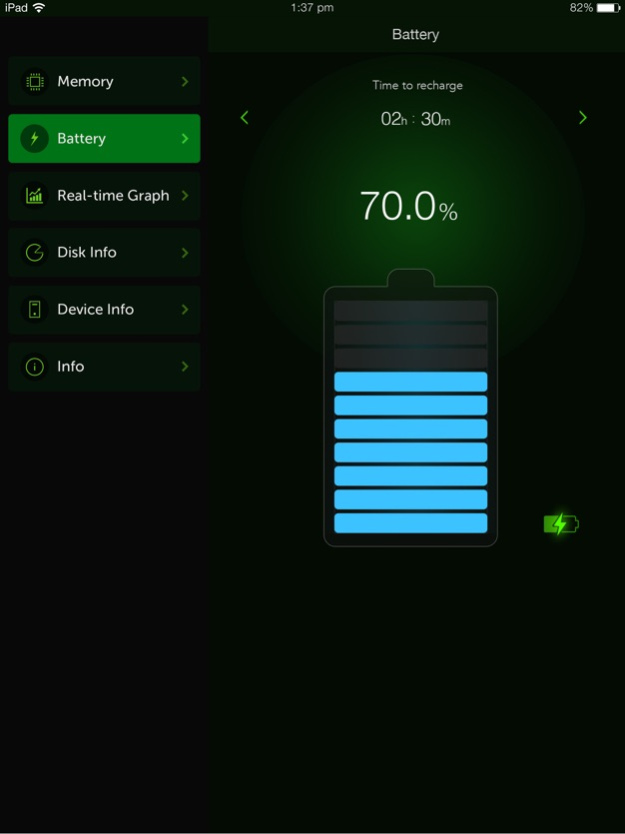Battery Max - Tips for battery 2.10
Free Version
Publisher Description
Battery Max is a nice battery health application that provides enhanced battery care for your iPhone/iPod battery.
Battery Max notifies you when a full charge of the device battery is complete. You can specify battery health percentage, when your battery drains quickly.
Now battery max, comes with useful add-ons like a full system activity monitor.
The System Activity Monitor features comes with an In-App purchase includes:
KEY FEATURES:
1. Battery tips are shown to help save battery life while using the iPhone.
2. Tap battery to see the battery capacity for your favorite apps.
3. Shows the used and free space on your iPhone/iPod/iPad
4. Shows the IP address acquired, and hardware address of your device.
5. Shows the detailed system information, like physical specs, hardware info, and many more.
These are the different views on the App.
Memory view:
Shows the used and free iPhone memory available as used by other apps. This is shown in an excellent speedometer animation view. Double tap home button, and see other apps in use. Close out the other apps, and see the memory being reclaimed in this app, when the speedometer shows the free memory available increase.
This has a glow light indicator with BLUE, GREEN, YELLOW and RED colors indicating the severity of memory being used.
Double tap the speedometer, to see a 3D bar view of the different break up of the memory used. Like, Free, Wired, Active and Inactive memory of your iOS device.
Battery view:
This view shows the battery available for discharge, how much time to recharge to make it full, and when it is charged to FULL, displays an indication. It has glow lights on the top panel to let you know, how much battery is available. GREEN, YELLOW and RED indicators on battery available.
Tap the battery on the fill, to show the detailed break up of battery availability for 3G talk time, browsing, videos, games etc.
Animated battery charging with current flashes inside the battery.
Space used view:
This is shown as a pie-chart that presents the used and free space available on your iOS device.
Info view:
Now it shows a lot more device information, like system information, camera information, display, hardware and physical characteristics. It shows whether you device is connected to Wi-Fi or cellular and its IP address.
STAY UPDATED -
Website - http://sysmon.tektontek.com
Twitter - @AppLifeStyle
Facebook - facebook.com/tektontek
Oct 7, 2022
Version 2.10
Fixed minor issues
About Battery Max - Tips for battery
Battery Max - Tips for battery is a free app for iOS published in the Office Suites & Tools list of apps, part of Business.
The company that develops Battery Max - Tips for battery is Tekton Technologies (P) Ltd.. The latest version released by its developer is 2.10.
To install Battery Max - Tips for battery on your iOS device, just click the green Continue To App button above to start the installation process. The app is listed on our website since 2022-10-07 and was downloaded 4 times. We have already checked if the download link is safe, however for your own protection we recommend that you scan the downloaded app with your antivirus. Your antivirus may detect the Battery Max - Tips for battery as malware if the download link is broken.
How to install Battery Max - Tips for battery on your iOS device:
- Click on the Continue To App button on our website. This will redirect you to the App Store.
- Once the Battery Max - Tips for battery is shown in the iTunes listing of your iOS device, you can start its download and installation. Tap on the GET button to the right of the app to start downloading it.
- If you are not logged-in the iOS appstore app, you'll be prompted for your your Apple ID and/or password.
- After Battery Max - Tips for battery is downloaded, you'll see an INSTALL button to the right. Tap on it to start the actual installation of the iOS app.
- Once installation is finished you can tap on the OPEN button to start it. Its icon will also be added to your device home screen.